Welcome everybody. In this post I will show you a simple useful trick that can help many of you. Many websites have log-in forms that supports auto-complete when you start typing in form fields. Note that this trick is not only for log-in forms, but it can be applied to other forms. Also, this trick can be applied on other browsers, not just Firefox, like Chrome, Safari and IE only if auto-complete option is enabled in the browser's preferences. For example, let's apply this trick in Yahoo!. When you want to sign-in in Yahoo, you will fill the sign-in form as shown below.
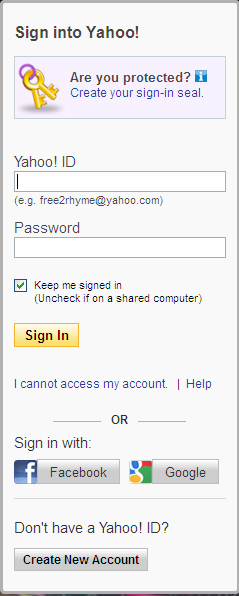
Sometimes, you mistype your username, or your id. I'm demonstrating three mistypes in the following images.

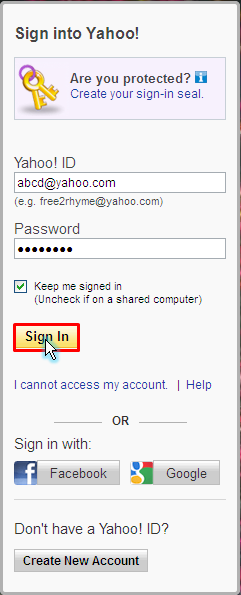
Now, if we visit the sign-in form and start typing, the mistyped email addresses will popup.
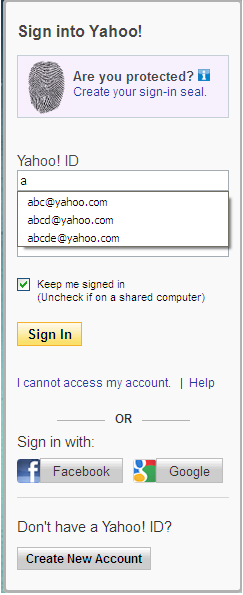
Point your mouse on the entry that you want to delete to highlight it, or use the up and down arrow keys on the keyboard to highlight it.
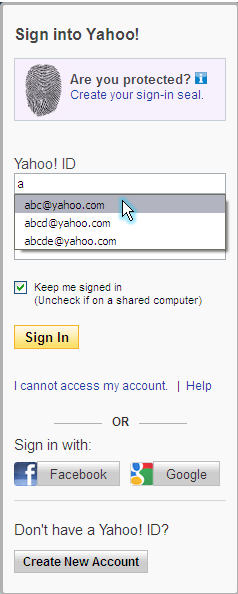
then, press Ctrl+Del on your keyboard to remove it permanently. Here's the result. The first entry was removed.
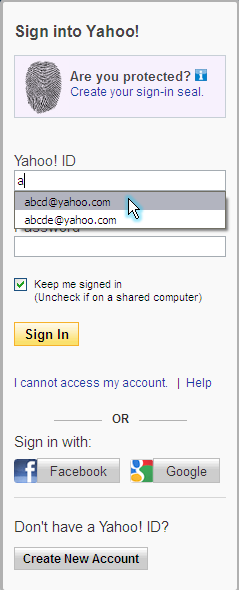
I hope this simple trick was useful for you. Thanks for your visit.
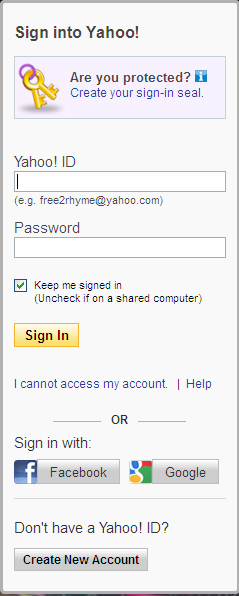
Sometimes, you mistype your username, or your id. I'm demonstrating three mistypes in the following images.

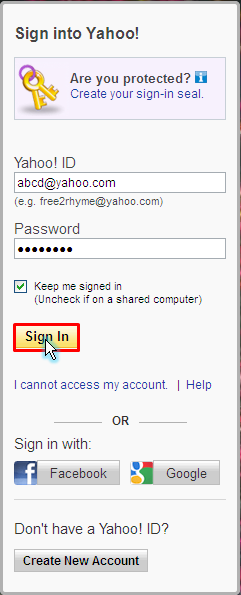
Now, if we visit the sign-in form and start typing, the mistyped email addresses will popup.
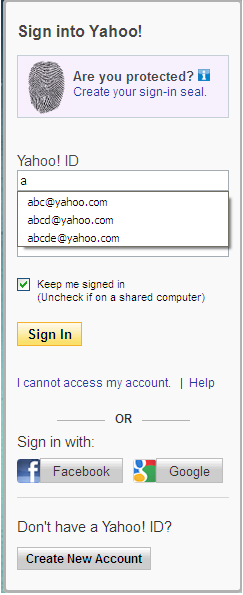
Point your mouse on the entry that you want to delete to highlight it, or use the up and down arrow keys on the keyboard to highlight it.
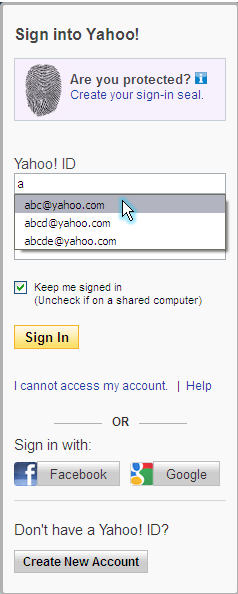
then, press Ctrl+Del on your keyboard to remove it permanently. Here's the result. The first entry was removed.
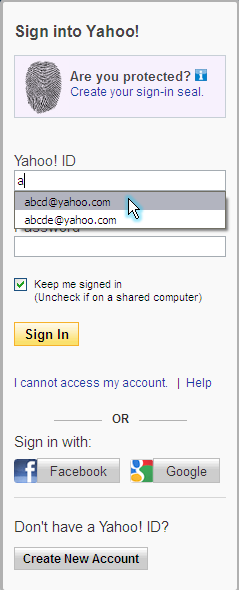
I hope this simple trick was useful for you. Thanks for your visit.

No comments:
Post a Comment